Other 8.0 Features
Updated User Interface
8.0 brings a modern feel to Cachly’s user interfaces with more rounded corners and fewer hard lines.
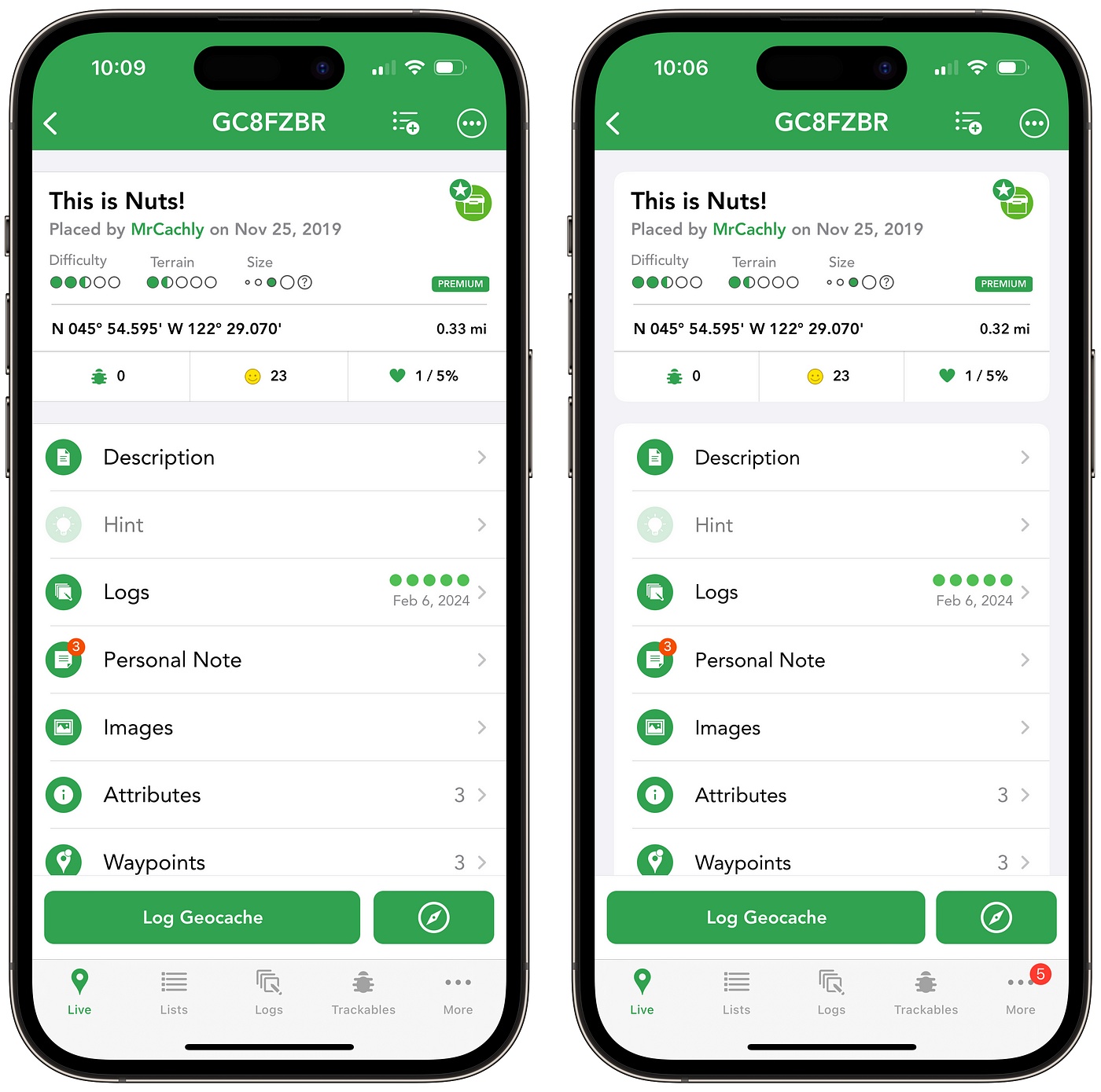
Maps/Navigating
- Map Layer Settings: Option to turn on/off trail colors and symbols
- Navigate to Cache: Option to share cache location
- Improved Local Location/Place Searching
- Navigate to Cache: Mapy.cz support
- Live Filtering: State, Provinces and Country offer a new picker that includes a search field
- Live Filtering: Option to choose Provinces
- Proximity Alert: Additional sound options
- Proximity Alert: Sounds option added to main Settings
- Filtering Funnel Icon: Long press toggle enables filtering to turn on and off
- Live Search Filtering: Option to set search radius
- Adventure Labs: Owned and Found now show owned icon and smiley
- Found Smiley: Shows gray color if cache is archived
- Ignore Corrected Coordinates: Visual indicator to let users know they have turned this on
- Live Search: Tapping reload button again gives option to cancel search
Logs
- Logs Tab: My logs show favorite heart for logs that user favorited
- Logs Tab: Cache type icon used instead of geocaching.com avatar image
- Logs: Own logs show “Great story” and “Helpful” buttons but do not allow upvoting
- Update log type names for Needs Maintenance and Needs Archived
- Date keywords — Military time format added
- Keywords: Trackable logs have keywords available
Offline Lists
- Offline List Filtering: County
- Offline List Filtering: County pre-populated list from offline list
- Offline List: Tools option to generate counties for list (Pro)
- Offline List: Long press delete option on a cache offers “Delete from all” and “Remove from all” options if in multiple lists
Importing
- Import GPX: Dropbox and Google Drive use Files app
- Import GPX: Append personal note option
- Import GPX: Support for groundspeak:personal_note
Apple Watch
- Apple Watch App: Archived or Disabled caches show strike-through in cache name
- Apple Watch App: Cachly complication added for Infographic styles
Other Features
- App Store Requirement: Option to Delete Account
- Copy Coordinates: Choose from 3 different formats for copying
- Wherigo: Option to download cartridge if Wherigo app is installed
- Settings: Option to choose from up to 6 recently used maps with Map Tile long press (under Map Options & Navigation)
- More Tab: User profile is larger and shows find count
- Personal Note: Taking photo then attaching to note saves the photo to Camera Roll
- User Profile: Favorite Points awarded and available are shown
- PQ Settings: Option to only download smaller GPX .zip instead of full data (update full data later in offline list)
- Custom Geocache: Description allows multiple lines of text
- New iOS date picker
- More Tab: Option to purchase Cachly shirts & other swag
- More Tab: What’s New can be viewed
